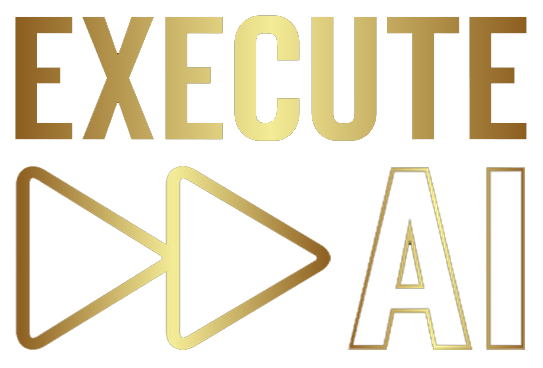Understanding Apple Intelligence
Apple Intelligence is a blanket term for several features designed to learn your habits and offer helpful suggestions. It’s the clever clogs behind things like suggested apps, locations, and even those eerily accurate predictive text recommendations. It’s all powered by on-device machine learning, which is quite impressive really. However, some users may prefer a bit more privacy, or simply wish their phone would stop second-guessing their spelling of ‘banoffee’. Thankfully, adjusting these settings is relatively straightforward.
Tailoring Siri Suggestions
Siri Suggestions, those proactive little notifications that pop up offering to call your mum or start a timer, can be quite helpful. But they can also feel a bit intrusive. To tweak them, head to Settings > Siri & Suggestions. Here, you’ll find toggles for suggestions on the Lock Screen, in Search, and within specific apps. A bit of judicious switching off can make all the difference.
Managing Location Services
Location Services play a big role in Apple Intelligence, enabling features like location-based reminders and personalised maps. To regain control, go to Settings > Privacy > Location Services. You can completely disable the service, or selectively manage which apps have access. You might be surprised how many apps are requesting your whereabouts – perhaps they’re all plotting a surprise birthday party? One can only hope.
Taming Spotlight Search
Spotlight Search gets smarter the more you use it, learning your preferred apps and contacts. If you’d prefer to keep your searches under wraps, you can disable Siri Suggestions in Spotlight. Head back to Settings > Siri & Suggestions > Spotlight Search and toggle it off. Now your searches are your own business again.
Predictive Text and Keyboard Settings
That sometimes uncanny predictive text is powered by the keyboard’s learning capabilities. To dial it down, go to Settings > General > Keyboard. Here, you can disable Predictive and Auto-Correction. While this might lead to a few more typos, it also allows you to reclaim your linguistic individuality, especially when crafting those perfectly sarcastic texts.
A Final Word on Apple Intelligence
Apple Intelligence, when used thoughtfully, can genuinely enhance your device experience. However, it’s important to remember that you’re in control. By understanding the various settings and making informed choices, you can strike the perfect balance between convenience and privacy. And, who knows, maybe you’ll even discover a newfound appreciation for the art of manual typing, typos and all.